WriteGear API¶
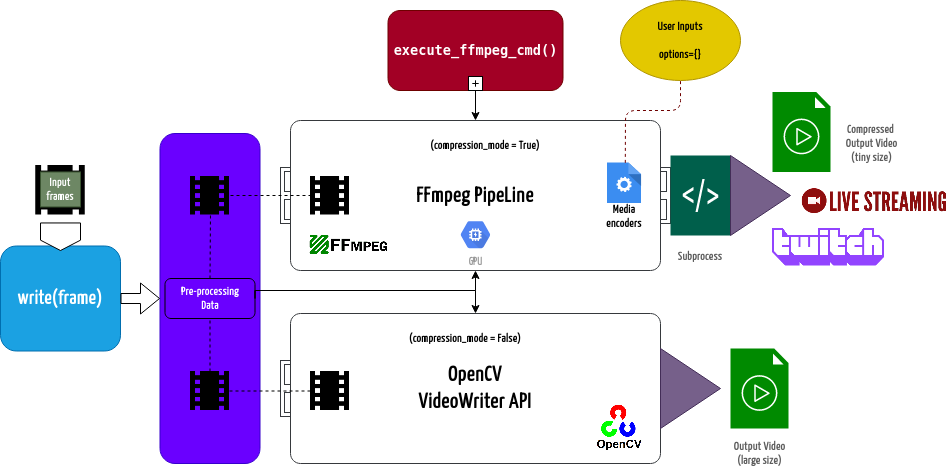
Overview¶
WriteGear handles various powerful Video-Writer Tools that provide us the freedom to do almost anything imaginable with multimedia data.
WriteGear API provides a complete, flexible, and robust wrapper around FFmpeg, a leading multimedia framework. WriteGear can process real-time frames into a lossless compressed video-file with any suitable specifications (such asbitrate, codec, framerate, resolution, subtitles, etc.).
WriteGear also supports streaming with traditional protocols such as RTSP/RTP, RTMP. It is powerful enough to perform complex tasks such as Live-Streaming (such as for Twitch, YouTube etc.) and Multiplexing Video-Audio with real-time frames in just few lines of code.
Best of all, WriteGear grants users the complete freedom to play with any FFmpeg parameter with its exclusive Custom Commands function (see this doc) without relying on any third-party API.
In addition to this, WriteGear also provides flexible access to OpenCV's VideoWriter API tools for video-frames encoding without compression.
Modes of Operation¶
WriteGear primarily operates in following modes:
-
Compression Mode: In this mode, WriteGear utilizes powerful FFmpeg inbuilt encoders to encode lossless multimedia files. This mode provides us the ability to exploit almost any parameter available within FFmpeg, effortlessly and flexibly, and while doing that it robustly handles all errors/warnings quietly.
-
Non-Compression Mode: In this mode, WriteGear utilizes basic OpenCV's inbuilt VideoWriter API tools. This mode also supports all parameter transformations available within OpenCV's VideoWriter API, but it lacks the ability to manipulate encoding parameters and other important features like video compression, audio encoding, etc.
Helpful Tips
-
If you're already familar with OpenCV library, then see Switching from OpenCV ➶
-
It is advised to enable logging(
logging = True) on the first run for easily identifying any runtime errors.
FAQs¶