StreamGear API: Real-time Frames Mode ¶
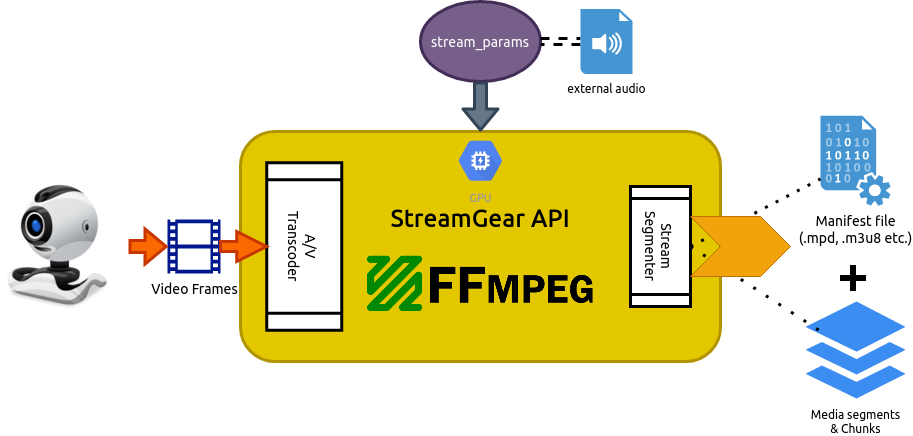
Overview¶
When no valid input is received on -video_source attribute of stream_params dictionary parameter, StreamGear API activates this mode where it directly transcodes real-time numpy.ndarray video-frames (as opposed to a entire video file) into a sequence of multiple smaller chunks/segments for adaptive streaming.
This mode works exceptionally well when you desire to flexibility manipulate or transform video-frames in real-time before sending them onto FFmpeg Pipeline for processing. But on the downside, StreamGear DOES NOT automatically maps video-source's audio to generated streams with this mode. You need to manually assign separate audio-source through -audio attribute of stream_params dictionary parameter.
SteamGear supports both MPEG-DASH (Dynamic Adaptive Streaming over HTTP, ISO/IEC 23009-1) and Apple HLS (HTTP Live Streaming) with this mode.
For this mode, StreamGear API provides exclusive stream() method for directly trancoding video-frames into streamable chunks.
New in v0.2.2
Apple HLS support was added in v0.2.2.
Real-time Frames Mode itself is NOT Live-Streaming
To enable live-streaming in Real-time Frames Mode, use the exclusive -livestream attribute of the stream_params dictionary parameter in the StreamGear API. Checkout this usage example ➶ for more information.
Please Remember
-
Using
transcode_source()function instead ofstream()in Real-time Frames Mode will immediately result inRuntimeError! -
NEVER assign anything to
-video_sourceattribute ofstream_paramsdictionary parameter, otherwise Single-Source Mode get activated, and as a result, usingstream()function will throwRuntimeError! -
Input framerate defaults to
25.0fps if-input_framerateattribute value not defined.
Usage Examples¶
After going through StreamGear Usage Examples, Checkout more of its advanced configurations here ➶
Parameters¶
References¶
FAQs¶